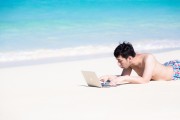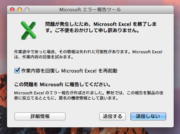WordPressでサイトを作る上でとても重要なサポートをしてくれるfunctions.php。
色んなサイトを作る中でよく記述することになるものを、備忘録としてここに書いておきます。
※functions.phpでエラーが出ると管理画面(ダッシュボード)にアクセスできくなる事もありますので、作業をする前にバックアップを取ること、慎重に作業を行うことが大事です。
functions.phpでよくあるエラーはコピペなどで「<?php」「?>」の開始、終了タグが重複してしまうこと。
そうならないように、予め「最初」と「最後」にそれぞれ記述し、中には絶対重複しないよう注意する。
アイキャッチ画像選択の表示
add_theme_support('post-thumbnails');
ウィジェットの設置
register_sidebar();
「・・・」を「続きを読む」に変換
function new_excerpt_more( $more ) {
return ' <a href="'. get_permalink( get_the_ID() ) . '"> …続きを読む</a>';
}
add_filter( 'excerpt_more', 'new_excerpt_more' );
記事本文の文字数制限
function my_excerpt( $length ) {
global $post;
$content = mb_substr( strip_tags( $post -> post_content ), 0, $length );
$content = $content . ' ... <a class="more" href="'. get_permalink() . '">[read more]</a>';
return $content;
}
大元のjQueryの読み込み
function load_script(){
wp_enqueue_script('jquery');
}
add_action('init', 'load_script');
検索条件が未入力時にsearch.phpにリダイレクトする
function set_redirect_template(){
if (isset($_GET['s']) && empty($_GET['s'])) {
include(TEMPLATEPATH . '/search.php');
exit;
}
}
add_action('template_redirect', 'set_redirect_template');
titleタグをページ毎に設定する
function func_title(){
if (is_single())
{
//投稿ページのとき、投稿タイトル+カテゴリー名
$cat = get_the_category();
$cat = $cat[0];
$cat_name = $cat->name;
$title = get_the_title().'-'.$cat_name;
}
elseif (is_page())
{
//固定ページのとき、ページタイトル+サイトタイトル
$title = get_the_title().'-'.get_option('blogname');
}
elseif (is_category())
{
//カテゴリーページのとき、カテゴリー名+サイトタイトル
$cat = get_the_category();
$cat = $cat[0];
$cat_name = $cat->name;
$title = $cat_name.'-'.get_option('blogname');
}
elseif (is_404())
{
//ページがみつからないとき
$title = 'お探しのページが見つかりませんでした';
}
else
{
//トップページのとき、その他のとき、サイトタイトルを表示
$title = get_option('blogname');
}
return $title;
}
add_action('init','func_title');
固定ページ、カテゴリーごと表示
function Include_my_php($params = array()) {
extract(shortcode_atts(array(
'file' => 'default'
), $params));
ob_start();
include(get_theme_root() . '/' . get_template() . "/$file.php");
return ob_get_clean();
}
add_shortcode('myphp', 'Include_my_php');
moreタグのjump位置を無効
function themename_modify_readmore()
{
return '<a href="' . get_permalink() . '" class="more-link">続きを読む</a>';
}
add_filter('the_content_more_link', 'themename_modify_readmore');
JPEG画像リサイズ時の圧縮率
add_filter('jpeg_quality', function($arg){return 90;});
「ブログ名>>記事タイトル – カテゴリ名」表示(SEO対策)
function my_title($title) {
if(is_single()){
$temp = '';
$category = get_the_category();
foreach($category as $val){
$temp .= ' - '.$val->name;
}
$title = $title . $temp;
return $title;
} else {
return $title;
}
}
add_filter('wp_title', 'my_title');
パンくずリスト
function breadcrumb(){
global $post;
$str ='';
if(!is_home()&&!is_admin()){
$str.= '<div id="breadcrumb" class="cf"><div itemscope itemtype="http://data-vocabulary.org/Breadcrumb">';
$str.= '<a href="'. home_url() .'" itemprop="url"><span itemprop="title">ホーム</span></a> ></div>';
if(is_category()) {
$cat = get_queried_object();
if($cat -> parent != 0){
$ancestors = array_reverse(get_ancestors( $cat -> cat_ID, 'category' ));
foreach($ancestors as $ancestor){
$str.='<div itemscope itemtype="http://data-vocabulary.org/Breadcrumb"><a href="'. get_category_link($ancestor) .'" itemprop="url"><span itemprop="title">'. get_cat_name($ancestor) .'</span></a> ></div>';
}
}
$str.='<div itemscope itemtype="http://data-vocabulary.org/Breadcrumb"><a href="'. get_category_link($cat -> term_id). '" itemprop="url"><span itemprop="title">'. $cat-> cat_name . '</span></a></div>';
} elseif(is_page()){
if($post -> post_parent != 0 ){
$ancestors = array_reverse(get_post_ancestors( $post->ID ));
foreach($ancestors as $ancestor){
$str.='<div itemscope itemtype="http://data-vocabulary.org/Breadcrumb"><a href="'. get_permalink($ancestor).'" itemprop="url"><span itemprop="title">'. get_the_title($ancestor) .'</span></a></div>';
}
}
} elseif(is_single()){
$categories = get_the_category($post->ID);
$cat = $categories[0];
if($cat -> parent != 0){
$ancestors = array_reverse(get_ancestors( $cat -> cat_ID, 'category' ));
foreach($ancestors as $ancestor){
$str.='<div itemscope itemtype="http://data-vocabulary.org/Breadcrumb"><a href="'. get_category_link($ancestor).'" itemprop="url"><span itemprop="title">'. get_cat_name($ancestor). '</span></a> ></div>';
}
}
$str.='<div itemscope itemtype="http://data-vocabulary.org/Breadcrumb"><a href="'. get_category_link($cat -> term_id). '" itemprop="url"><span itemprop="title">'. $cat-> cat_name . '</span></a></div>';
} else{
$str.='<div>'. wp_title('', false) .'</div>';
}
$str.='</div>';
}
echo $str;
}
カスタム投稿タイプ作成
function create_post_type() {
$exampleSupports = [
'title',
'editor',
'thumbnail',
'revisions'
];
// add post type
register_post_type( 'sample',
array(
'label' => 'ラベル表示名',
'public' => true,
'has_archive' => true,
'menu_position' => 5,
'supports' => $exampleSupports
)
);
// add taxonomy
register_taxonomy(
'sample_taxonomy',
'sample',
array(
'label' => '◯◯タグ',
'labels' => array(
'all_items' => '◯◯タグ一覧',
'add_new_item' => '新規◯◯タグを追加'
),
'hierarchical' => true
)
);
}
add_action( 'init', 'create_post_type' );
最後までお読みいただき、ありがとうございます。
全コンテンツ新着記事

- 【コピペで簡単】HTML+CSSで作るボタンデザイン集
「お問い合わせ」「購入」「予約する」など、重要な役割を果たすボタンデザインはこだわってデザインする必要があると思います。
今回は、HTMLとCSSを使って簡単にボタンデザインが可能なソースコードを都度更新していきます。

- 【Photoshop】物体や人物を切り抜きして背景を透明にする方法(画像・動画付き)
Photoshopでよくある作業の一つ「切り抜き」は、いくつかの方法で実現が可能です。
「切り抜き」をした素材はpsdやpngなどで保存すれば透過データとして扱うことができ、様々な場面で活躍します。
今回はそのいくつかの方法を画像や動画付きで書き残しておきます。

- 【動画編集ソフト Premier Proの使い方】01. 動画の新規作成方法とタイムラインについて
昨今では「動画編集スキル」が求められ、非常に需要が高まっています。
今回は、これから動画編集を始めようとする方向けに、なるべくわかりやすくお伝えできればと思っています。

- 【AI新機能の使い方】Illustratorの生成AI「Firefly Image 2」でテキストからベクターを作成!
Adobe Illustratorに追加された「生成AI(Adobe Firefly)」の新機能「Firefly Image 2」を実際に使用してみました。
以前にPhotoshopの生成AIも使用してみましたが、Illustratorはベクター生成なのでより直感的な作業・デザイン制作が可能になるかと思います。

- 【最新AI機能の使い方】PhotoshopのAI画像生成機能がすごい!
Adobe Photoshopに追加された新機能「生成AI機能」を実際に使用してみました。
今まで合成の作業はモノによっては、とてつもない時間と労力を費やしていましたが、この新機能でかなりの短縮になると思います!

- iPhone Xに機種変更して気付いたiTunesの落とし穴
2017年11月3日発売だったiPhoneX(アイフォーン10)。
予約開始が同年10月27日16:01からだったので、私は15:59から携帯を握りしめ、16:00:45から予約ページの更新を繰り返しながら、ページが表示されるとすぐ予約の申込みを完了しました。
その成果あってか、発売日の11月3日の午前中には受け取りにいくことができました。